SMS services

First of all to use the SMS services you need a valid a positive credit balance with one of these Sms providers:
Setup a Twilio account on Salon Booking
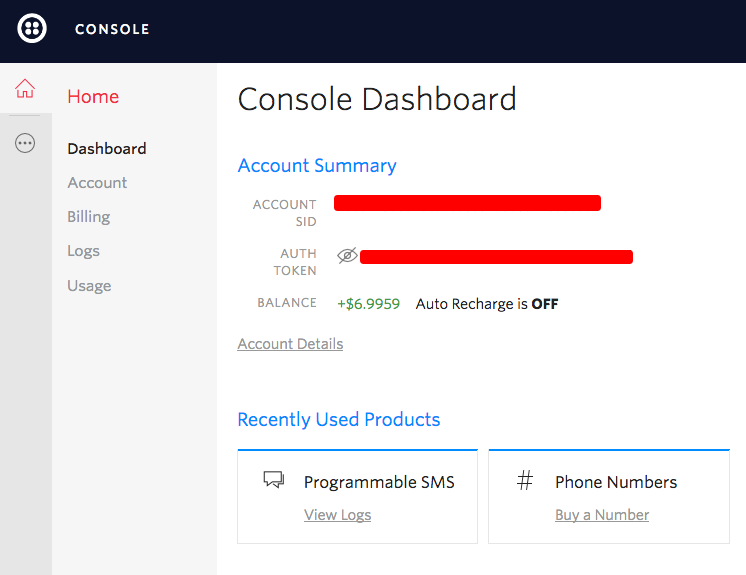
Then go back to Salon Booking general settings and provide the information required:
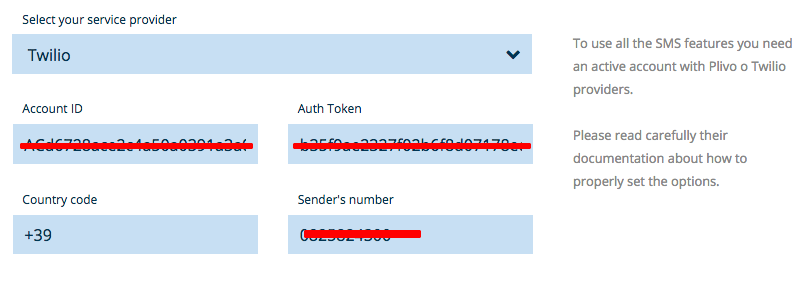
- Select “Twilio” from the sms providers list
- Enter your Account ID ( Account SID from Twilio account )
- Set your Auth Token
- Enter your country code in the form of “+ COUNTRYCODE” ( +39 is for Italy)
- Enter your Twilio number ( without the country code - except for USA numbers ) or your alphanumeric sender ID
- Once done click on “Update Settings” button.
Test your setting with the SMS test console
To verify that your settings are correct it’s time to make a test.
Scroll down the page and go to “SMS test console”.
Enter you mobile number without the country code and digit a test message. Then click on “Update Settings” button.
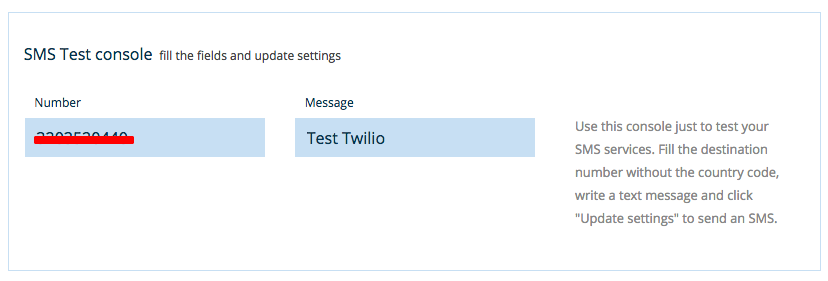
CORRECT SETTINGS
If everything is ok you will receive a text on your mobile and you’ll see this message on top of the current settings page.
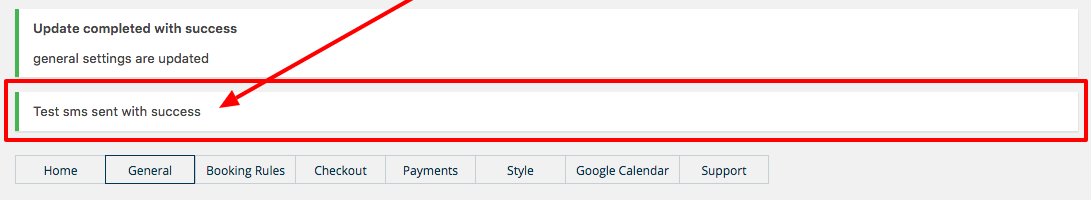
WRONG SETTINGS
In case of error, no text will be sent on your mobile and you’ll see an error message.
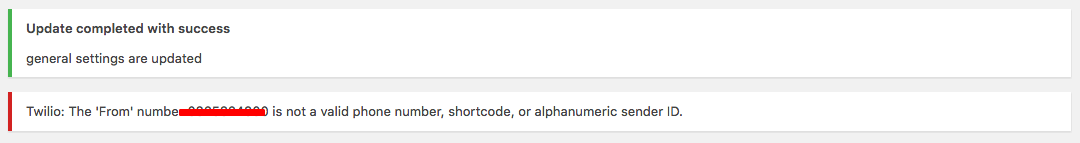
In this case you need to verify your settings and check again. You can also go inside your Twilio SMS logs sections and have a look at the logs details to identify the possible cause of the error, below an example of sms delivering error log:

Plivo users
With Plivo the procedure is the same. The only difference is that you could use a telephone number of your own as a “Sender number”.
Trunk trailing 0 prefix
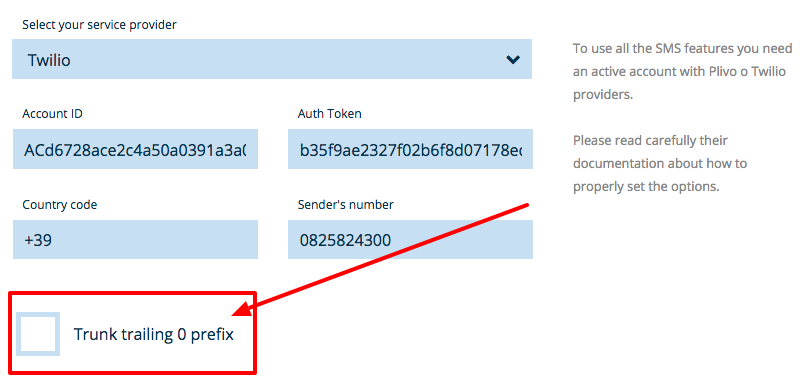
This option can be enabled for those countries where mobile numbers have a prefix that starts with a “0”.
Enabling this option that “0” will be removed automatically.