Facebook login

Enable this option if you want to give your customers the possibility to log-in with their Facebook account.
You need a valid Facebook App ID, Facebook application secret to make it work.
How to create a Facebook App
You need to go to the developers portal of Facebook:
https://developers.facebook.com/apps/
and click on “Add a New App”
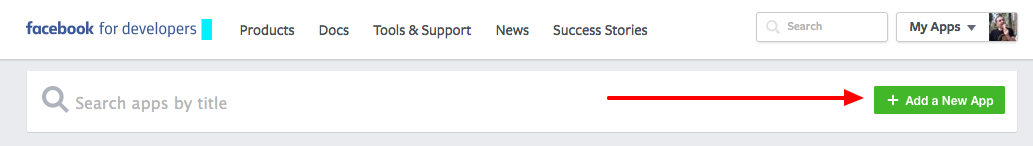
Then you need to provide your salon name, email address and select a category for your app.
Once done click on “Create App ID”
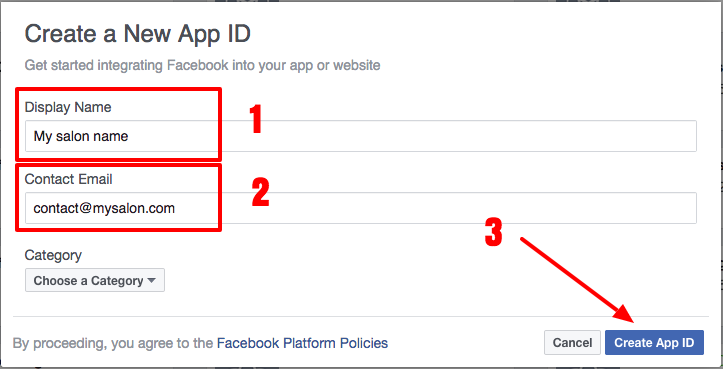
Then select “Facebook login” section clicking on “Get Started”
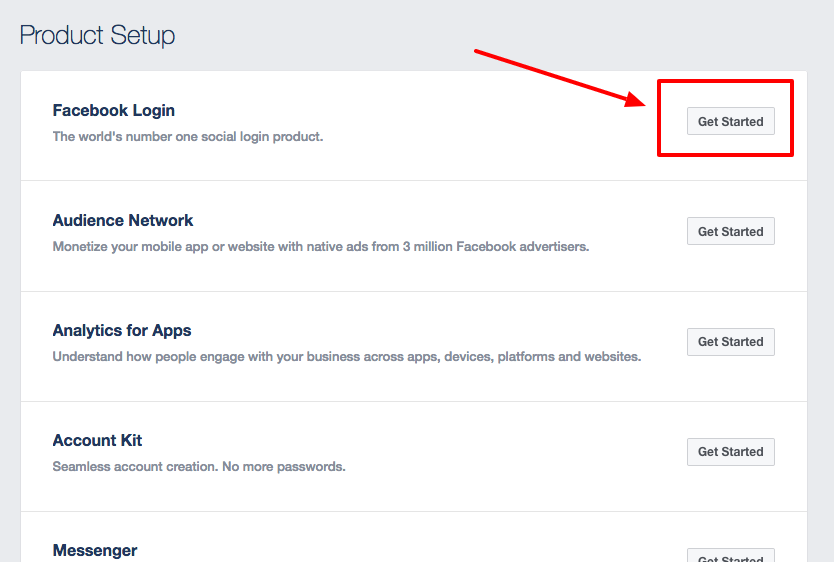
Go to “Basic” settings section and click on “Add platform”
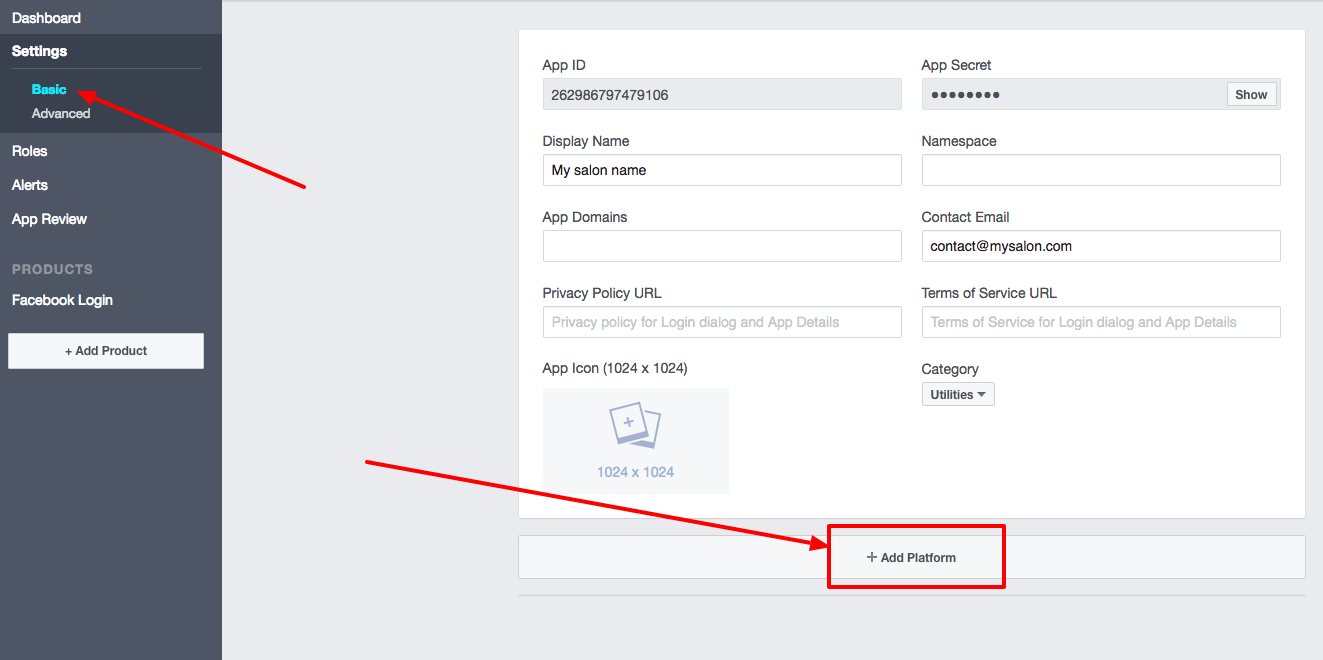
click on “Website” icon and provide the URL of your website.
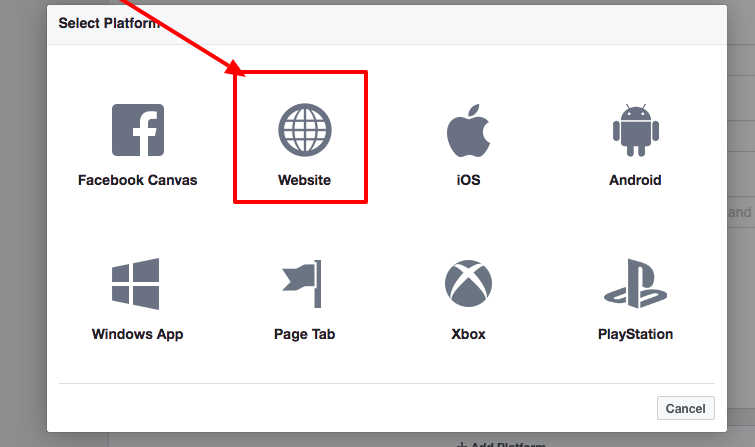
Go to the “App Review” section and make your App public switching on Yes button.
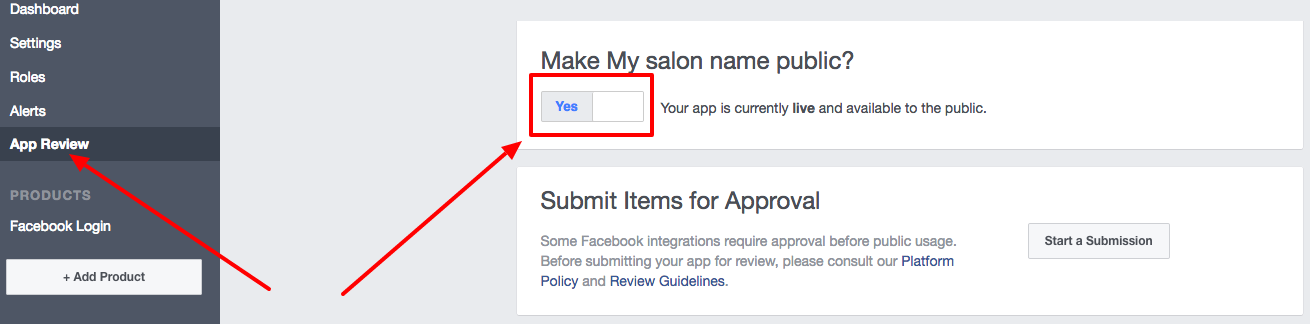
You are almost done!
Now copy the App ID and the App Secret and go to your website back-end.

Inside Salon Booking “Settings > Check-out” enable “Facebook login” option and paste your App ID and App Secret.

Click on “Update settings”.
Setup a "Valid OAuth Redirect URIs"

and past inside the "Facebook Login" > Quickstart screen inside the "Valid OAuth Redirect URIs" and click "Save Changes".

Now if everything has gone well, on front-end, when your customers arrives on check-out form they will see a link under the “Log-in” button “Login with facebook”.
